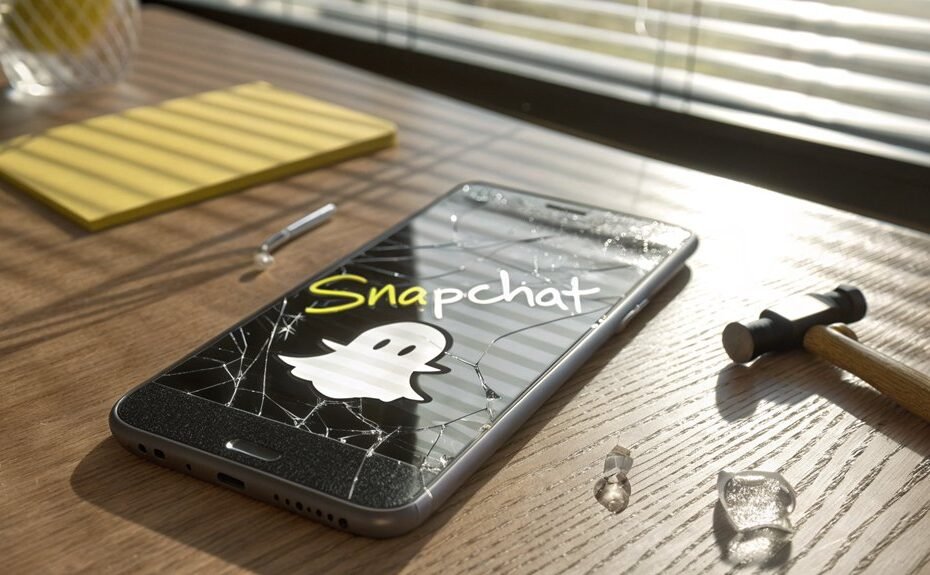Snapchat's My AI removal process varies between user tiers, with Snapchat Plus subscribers ($3.99/month) able to permanently delete the feature through chat settings. Non-premium users can limit My AI's access by disabling story viewing permissions and regularly clearing shared data. Privacy management options include submitting feedback through profile settings and contacting technical support for assistance. Additional control methods and privacy safeguards await users seeking improved customization of their Snapchat experience.
Since its introduction as a personalized chatbot feature, Snapchat's My AI has generated mixed reactions from users concerned about privacy and control of their data. The platform's artificial intelligence assistant, while designed to improve user experience through personalized interactions, has prompted numerous users to seek methods for removing or limiting its presence within their application.
For Snapchat Plus subscribers, who pay $3.99 monthly or $29.99 annually, removing My AI involves a straightforward process. These premium users can long-press the My AI chat, access chat settings, and select "Clear from Chat Feed" to remove the feature. Furthermore, Plus subscribers gain access to exclusive features such as custom app icons and story expiration controls.
Snapchat Plus members can easily remove My AI through chat settings while enjoying additional premium features for their subscription fee.
Non-subscribers face more limited options for managing My AI's presence. While permanent removal isn't possible without a premium membership, users can take several steps to restrict the AI's access and functionality. These include toggling off My AI's ability to view stories through the feature's settings menu and regularly deleting shared data to limit the AI's knowledge base. Users can submit suggestions through Feedback by accessing their profile settings and selecting "I Have a Suggestion."
The platform's data retention policies indicate that deleted information may persist on Snapchat's servers for up to 30 days. Users concerned about privacy can manage My AI's default settings, which initially allow access to Snapchat Stories. Technical support remains available for users encountering difficulties or errors while attempting to modify My AI's settings.
My AI's conversational capabilities include setting reminders and providing countdowns within the application. While these features aim to improve user experience, they likewise involve data collection that has raised privacy concerns among the user base. Users seeking to address these concerns can submit feedback to Snapchat requesting additional control options without requiring premium membership.
For those experiencing technical difficulties with My AI, contacting Snapchat's support team may provide further assistance or workarounds. The platform continues to develop and refine the feature based on user feedback, suggesting potential future updates to access and control options.
While My AI remains a permanent fixture for non-premium users, understanding and utilizing available privacy controls allows users to better manage their interaction with the feature. Snapchat's ongoing development of My AI indicates that user experience and privacy controls may evolve in response to community feedback and technical requirements.
Most-Asked Questions FAQ
Can Snapchat AI Access My Saved Photos Without Permission?
Snapchat's AI does not have permission to access saved photos without explicit user consent. Nevertheless, photos shared directly with My AI are retained until manually deleted from the platform.
Will Disabling Snapchat AI Affect My Ability to Use Regular Filters?
Disabling Snapchat AI does not affect regular filters. Users can continue to use standard filters and lenses normally, as these features operate independently from the app's AI functionality.
Does Snapchat AI Collect Data Even When I'm Not Using It?
Snapchat AI continues to collect device information and user data in the background when activated, even during periods of inactivity, unless explicitly disabled through privacy settings or app permissions.
How Often Does Snapchat Update Its AI Features?
Snapchat updates its AI features several times per year, with major releases during events like Snap Partner Summit. Premium subscribers typically receive new AI functionalities before general users.
Can I Temporarily Disable Snapchat AI Without Permanently Removing It?
Users can temporarily disable Snapchat AI by adjusting privacy settings, managing data permissions, and clearing AI-related data. The features remain available for reactivation without permanent removal.